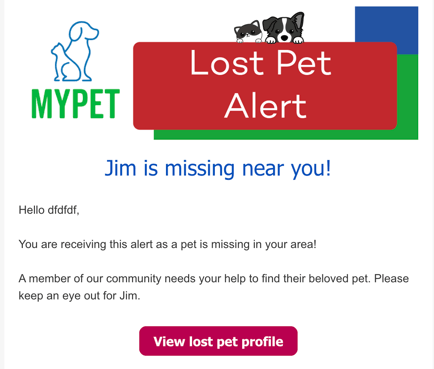How do I send a lost pet alert?
Available with any of the following plans:
- MyPet Protected
- MyPet Pampered
If your pet goes missing you can send an alert to everyone within 20 miles who are in our Lost Pet Community which is made up of 10's of thousands of pet owners, Animal Rescues, Vet practices and other pet professionals.
To do this login and if you can't remember your password you can reset it.
Once logged in go to MyPets, then click on the pet that is missing!
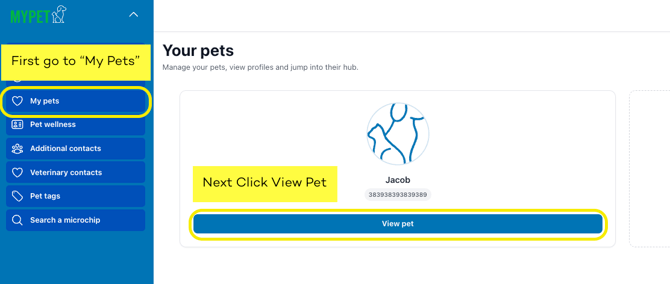
Once you click this you'll then see "Report Pet as Lost." Click This.

You'll then be asked to Confirm, clicking this will mark your pet as lost and bring up your lost pet options. You'll then be able to add where your pet went missing and any additional details and then send your lost pet alert.
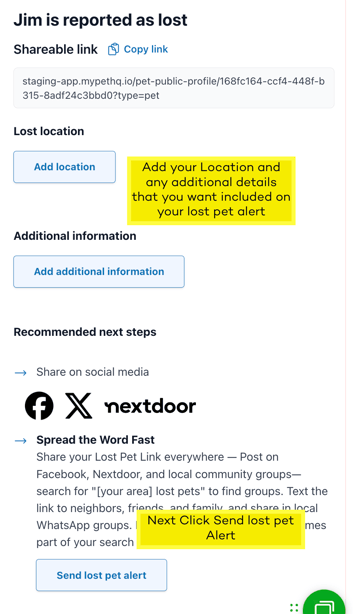
When you click Send lost pet alert, we'll ask you to confirm you want to send it. Once you click send you'll see a message letting you know it's been sent and we'll also send you a copy of the email.