How to I transfer rehome a pet from our rescue to a new keeper
Read this article if a pet is in your rescue account and you want to transfer the pet to a new keeper.
This is the process of rehoming a pet to a new owner once the pet is in your account. If you need to check a pet's details and move into your account please check out THIS ARTICLE.
If you don't yet have a rescue account you can apply for one HERE.
Video
Here's a video showing you how to do this. The rescue account looks slightly different but the process is the same. The screenshots below the video show the rescue account steps including rescue backup.
Step 1
First log into your account here: https://app.mypethq.io/login
Once logged in navigate to pets as shown below. You will then see a list of pets including any in your case and any you have rehomed.
You can search by pet name or microchip number in the search bar.
Once you have found the pet you wish to re-home click on him or her as circled below.

Step 2
Once you have clicked the pet you wish to transfer, scroll to the bottom and you’ll see the option “Re-home pet”.
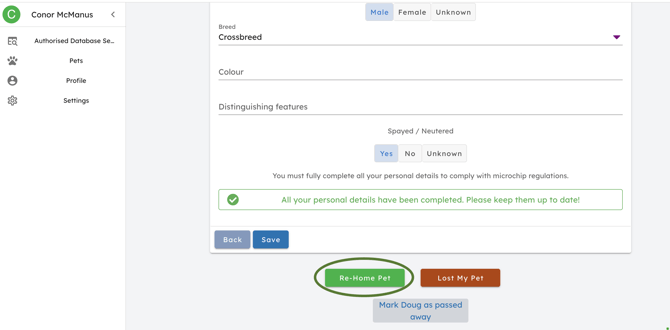
Step 3
After clicking this button you’re presented with a form to enter the new owner's details.
- You only need to enter their email address. The new owner will get an email from us to confirm all their details.
- You can enter all their details by clicking "Show more"
Rescue backup is available to Animal Rescues. Check this box to add your details to the microchip. Any searches that happen in the future will show your rescue as well as the keeper details.
We will follow up with the pet owner by email to get any missing details. Let them know to look out for an email from us!
Once you’ve entered all the details click “Rehome pet”

The pet is only transferred when the new owner confirms. They will get an email instantly when you click re-home. If they can't see it, ask them to check their junk folder just in case. 🙂
You’ll get the below message when you click “Rehome Pet”.
- You can re-send the email by rehoming the pet again
- If you have any issues contact us HERE.

Step 4
Once you do the pet's status will update to awaiting confirmation as shown below:

When the new keeper confirms the pet's status will update to rehomed and you will receive an email as shown below:
Platform showing rehomed

Email to you when pet has been confirmed by new keeper

